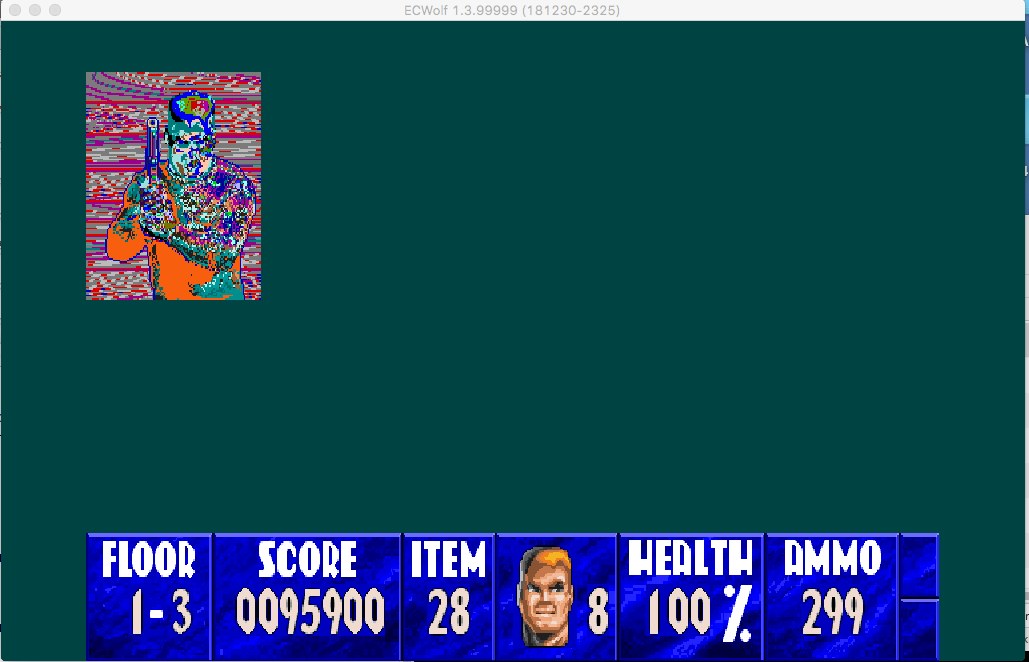According to multiple threads in this forum ECWolf should be able to run Macintosh Wolfenstein3D. However, having all the instructions found around here I cannot get it to start. When I try to open ECWolf nothing happens. I have all the necessary .bin files and the shim file in the right directory but it doesn't work. I have tried with both the general release and dev versions of ECWolf under both macOS and Windows (I have an intel Mac equipped with both operating systems).
Was the support for Macintosh Wolf removed from more recent versions of ECWolf? If so where can I find a version that does support it?
Need help running Macintosh Wolfenstein3D
Moderator: Blzut3
-
Blzut3
- Developer

- Posts: 491
- Joined: Sun Jan 24, 2010 22:21
Re: Need help running Macintosh Wolfenstein3D
Support for the Macintosh version of Wolf3D is intentionally hidden since it's incomplete. So as long as you understand that it's alpha quality: You need to set ShowPreviewGames to 1 in your ecwolf.cfg. Once you do this the extra games ECWolf can technically boot should show up in the game picker (currently these are Mac Wolf, Blake Stone, and Rise of the Triad). You need to load the shim manually like any other mod.
-
Tvx1
- Posts: 2
- Joined: Thu Apr 30, 2020 12:27
Re: Need help running Macintosh Wolfenstein3D
Thanks for your instructions. I got it running now. Though it required some effort still. Apparently the ecwolf.cfg file isn't generated until you have properly started ECWolf. So I had to start it up with PC version files, quit then find and change the .cfg file. Now it runs the Macintosh version. Though I have to use the enhanced shim file provided in one of the threads on this forum by AstroCreep. With the original macshim.pk3 I only got a black screen with the background music following which ECWolf froze. One issue that I have is that the interlevel stats screen doesn't display correctly. It works nevertheless as my score and even extra lives are still increased.Blzut3 wrote: ↑Fri May 01, 2020 3:10 Support for the Macintosh version of Wolf3D is intentionally hidden since it's incomplete. So as long as you understand that it's alpha quality: You need to set ShowPreviewGames to 1 in your ecwolf.cfg. Once you do this the extra games ECWolf can technically boot should show up in the game picker (currently these are Mac Wolf, Blake Stone, and Rise of the Triad). You need to load the shim manually like any other mod.