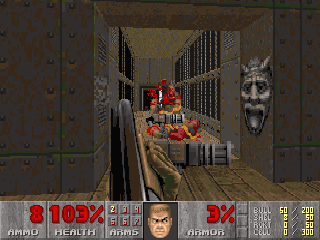Page 2 of 3
Posted: Sat Jul 22, 2006 20:51
by Lord Mattus
How do you run GZdoom?
Posted: Sat Jul 22, 2006 21:03
by Paul
You click the gzdoom icon twice rapidly (or once, depends on your OS's config)
EDIT: Also, out of Vain curiosity-why is your webpage pointing to zdoom.org? It's supposed to be pointing to YOUR webpage. Zdoom.org is obviously not yours.
I would be pleased if you could resume, like that:
Posted: Fri Sep 15, 2006 14:08
by Jive
I would be pleased if you could resume, like that:
GZDoom is based on several engines:
1. The whole engine is based on Zdoom
2. The OpenGl rendering is based on the PrBoom code
3. The 3Dfloors and the fragglescript is coming from Doom Legacy
4. Some code is also coming from Vavoom
Some code... What exactly?
Please, correct me if I am wrong, and complete it, because it's explained a bit everywhere for each of the points, but not centralized.
Thank you a lot!
Posted: Fri Sep 15, 2006 15:13
by Graf Zahl
1. is correct - obviously
2. not quite. When I started developing the code I used PrBoom as a framework to test it. Except for some basic formulas the rendering code is all my own work
3. FS is not from Legacy but from an old defunct version of Eternity. I added a few features that Legacy did differently in order to make some WADs work though. As for 3D-floors, although there is some Legacy code to address a few issues most is not. In order to support sloped 3D-floors I had to redesign most of it from scratch.
4. There is no code whatsoever from Vavoom. Even though I support Vavoom's 3D-floors, lights and slope things all the code is either my own or some slightly altered ZDoom code.
Posted: Tue Jan 29, 2008 11:04
by Abik_a
Are supported 3D polyobjects?
Posted: Tue Jan 29, 2008 12:18
by Enjay
Abik_a wrote:Are supported 3D polyobjects?
You mean 3D floors that can move horizontally like Hexen polyobjects?
If so, then no.
saving...
Posted: Mon Jan 19, 2009 19:43
by rey
hi,
how come when I save a game, it doesn't actually save? in other words: when i save, then exit, and decided to play later on, when I actually do get back to playing and try to load a game, it says there are no games to load.
Posted: Mon Jan 19, 2009 23:02
by Enjay
How are you running GZdoom? Are you running it from inside a compressed folder (ie a zip) or perhaps on a read-only medium? Those are the two obvious things to my mind that might be causing problems. Most people simply don't have a problem saving and loading, but I do have a vague recollection of someone having a simlar problem with Zdoom a long time ago.
Posted: Mon Jan 19, 2009 23:05
by wildweasel
Isn't there a console command that'll tell you where the saved game directory is? SAVEDIR or something similar?
Posted: Tue Jan 20, 2009 0:49
by rey
yea, i'm running it using winrar or something like that. i'm sorry, i'm not tech savvy by any means, and in fact, heard about this program from another forum when looking up a way to play doom with a mouse lol. i'll try uncompressing it or something... thanks for the help.

Posted: Tue Jan 20, 2009 0:59
by Enjay
Yup, that'll be it. Uncompress it to its own folder with doom2.wad in the folder too and you should then be able to save.
This may be useful
http://www.zdoom.org/wiki/Installation_ ... n_of_ZDoom
It's for Zdoom but it works in exactly the same way.
Re: The GZDoom FAQ
Posted: Tue Apr 21, 2009 0:54
by Idkbutlike2
Is there any way to stop the default vertical stretch that makes the rooms and sprites look all skinny? The game is supposed to look like this (minus the low resolution):
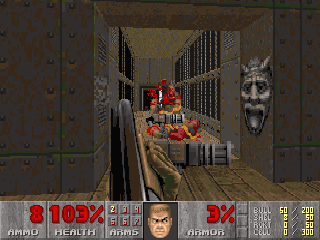
Re: The GZDoom FAQ
Posted: Tue Apr 21, 2009 19:31
by Rachael
Actually, (G)Zdoom renders the aspect ratio correctly, which is true to what Doom looked like in its DOS days. If you have a widescreen monitor you can disable this correction with the "vid_nowidescreen" cvar. I assume you played primarily after Windows 95 came out; and all Windows versions for as long as I can remember were notorious for showing 320x200 and 640x400 incorrectly.
Re: The GZDoom FAQ
Posted: Tue Apr 21, 2009 22:07
by Idkbutlike2
Okay, thank you very much, hope it works!
Re: The GZDoom FAQ
Posted: Sat Dec 26, 2009 5:50
by Traysandor
New guy here. Well, not so new if you've read some of my reviews.
Anyway, my question concerns graphical requirements. What kind of graphics card would be required to run GZDoom in "Hardware Mode", and what would I need to render advanced 3d graphics?
I ask this question using a six year old computer running Windows XP SP1, and it currently cannot support GZDoom in Hardware mode. However, I'm intending on getting a new computer in the near future (within the next month or so), and I was wondering if there was any difference between modern-day cards, i.e.:
-Bare minimum graphics card(s) required to run GZDoom in Hardware mode
-Recommended graphics card(s) that would run most, if not everything in GZDoom's Hardware Mode.
- A graphics card(s) that could beautifully render everything GZDoom can throw at it in full screen 1024x768 resolution (or higher)
I was wondering if the graphics card made any difference, or if this is an old issue that's long since been resolved (if it has, kindly point me in the right direction, I tried looking in the ZDoom Wiki, but I couldn't find any answers).