Music doesn't loop for E1M1 for Doom using 1.0.27. I also checked it with 1.0.26 and the music looped correctly.
Side note: I also copied the music file for e2m3 and renamed it "inter", otherwise no music would play for the end of level screen. Not sure if this is a bug or not.
[1.0.27] Music does not loop when loading or starting a game
Moderator: Graf Zahl
-
Aya Reiko
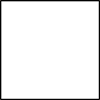
- Posts: 8
- Joined: Sun Oct 15, 2006 19:28
[1.0.27] Music does not loop when loading or starting a game
Last edited by Aya Reiko on Mon Oct 29, 2007 19:24, edited 1 time in total.
-
Graf Zahl

- GZDoom Developer

- Posts: 7148
- Joined: Wed Jul 20, 2005 9:48
- Location: Germany
-
Aya Reiko
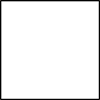
- Posts: 8
- Joined: Sun Oct 15, 2006 19:28
-
Enjay

- Developer

- Posts: 4754
- Joined: Tue Aug 30, 2005 23:19
- Location: Scotland
-
Aya Reiko
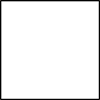
- Posts: 8
- Joined: Sun Oct 15, 2006 19:28
Here's something interesting...
When I start GZDoom up and start a new game (KDitD), the music doesn't loop.
If I go into Sound Options and hit Enter at "Activate Below Options", and the music then loops like it should. I didn't change any of the options below that mark, I just hit Enter at "Activate Below Options." I even started a new game at Episode 2, drop back to the main menu, then start a new game at Episode 1 and it still loops like it should.
When I start GZDoom up and start a new game (KDitD), the music doesn't loop.
If I go into Sound Options and hit Enter at "Activate Below Options", and the music then loops like it should. I didn't change any of the options below that mark, I just hit Enter at "Activate Below Options." I even started a new game at Episode 2, drop back to the main menu, then start a new game at Episode 1 and it still loops like it should.
-
Aya Reiko
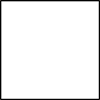
- Posts: 8
- Joined: Sun Oct 15, 2006 19:28
Added update, it's not restricted to E1M1.
Either starting a new game or loading a game from the intro screen will result in the level's music not looping.
Starting a new game or loading a game, dropping back to the menu and go into the Sound options, and pressing Enter at "Activate Below Options" will cause the music to loop properly.
I think the problem stems from how GZDoom handles the intro music clip. For some reason, the flag telling the game to loop the music instead of playing the music once isn't being set correctly when starting a new game or loading a game.
Either starting a new game or loading a game from the intro screen will result in the level's music not looping.
Starting a new game or loading a game, dropping back to the menu and go into the Sound options, and pressing Enter at "Activate Below Options" will cause the music to loop properly.
I think the problem stems from how GZDoom handles the intro music clip. For some reason, the flag telling the game to loop the music instead of playing the music once isn't being set correctly when starting a new game or loading a game.
-
Graf Zahl

- GZDoom Developer

- Posts: 7148
- Joined: Wed Jul 20, 2005 9:48
- Location: Germany
-
Nash

- Developer

- Posts: 1226
- Joined: Sun Sep 25, 2005 1:49
- Location: Kuala Lumpur, Malaysia
-
Graf Zahl

- GZDoom Developer

- Posts: 7148
- Joined: Wed Jul 20, 2005 9:48
- Location: Germany