How it's supposed to look (taken in 0.9.24):
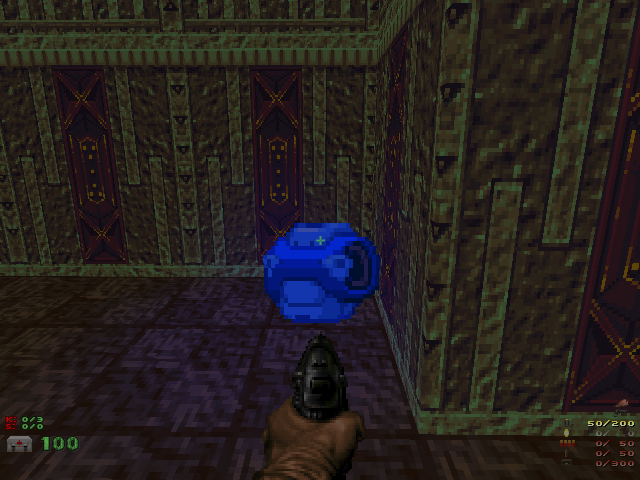
How it looks now (taken in 0.9.26, likely also in 0.9.25):

Basically, the sprite is a paletted .png, and is just a replacement for the armor sprites (just named the same so it uses these ones instead). The same problem also exists with all the other sprites I have defined in that wad, including some decorate pick-ups, and normal replacements. I believe it may have something to do with the coordinate switch, though it's odd why it hasn't shown up with anyone else yet.
