I have used Zdoom and Skulltag in the past, and I was interested in getting up to date on recent things.
However, I can't get the game to display at all with my monitor.
Whenever i launch a wad with gzdoom (including stock doom 2), my monitor fails to display anything and this text appears:
"Analog Out of Range
133.1 kHz / 239 kHz."
Here is my hardware info:
LG L196W monitor running at 1440x900 desktop resolution
GeForce 9800 GT graphics card
Do I need to configure some settings before I can launch Gzdoom, or is something wrong here?
also, if I could have found the answer to this question with the search tool, i apologize.
Monitor issues
Moderator: Graf Zahl
-
Tiger
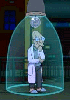
- Developer

- Posts: 868
- Joined: Thu Feb 25, 2010 3:44
- Location: United States
Re: Monitor issues
I could be wrong, but you may need to manually specify a greater resolution, for example superVGA standard or maybe the current desktop resolution. The settings can be modified within the *.ini file within the .\gzdoom dir.
Nicholas Gautier
-
Graf Zahl

- GZDoom Developer

- Posts: 7148
- Joined: Wed Jul 20, 2005 9:48
- Location: Germany
Re: Monitor issues
It sounds like your monitor is sending bogus Plug&Play information which GZDoom uses to detect the best refresh rate. You will have to set it manually in the .ini file then.
Look for this line
vid_refreshrate=0
and change the value to something that works for you, best try 60, 70, 72, 75 and 100.
Look for this line
vid_refreshrate=0
and change the value to something that works for you, best try 60, 70, 72, 75 and 100.