And finally, using this build: gzdoom-x64-g2.3pre-222-g6a6263a the game doesn't load my brightmaps by using ¨Path=¨ Only copy and paste them into the .exe
Bloom effect bug in weapons
Moderator: Graf Zahl
-
NullWire
- Posts: 17
- Joined: Tue Dec 29, 2015 20:43
Bloom effect bug in weapons
Hello, recently played with the newer versions that includes the ¨Bloom¨ effect I encountered this kind of weird bugs that affects all the weapons, making it trasparent and extremly shiny  : http://imgur.com/a/79kLa
: http://imgur.com/a/79kLa
And finally, using this build: gzdoom-x64-g2.3pre-222-g6a6263a the game doesn't load my brightmaps by using ¨Path=¨ Only copy and paste them into the .exe
And finally, using this build: gzdoom-x64-g2.3pre-222-g6a6263a the game doesn't load my brightmaps by using ¨Path=¨ Only copy and paste them into the .exe
-
dpJudas
- Developer

- Posts: 798
- Joined: Sat Jul 23, 2016 7:53
Re: Bloom effect bug in weapons
About the bloom part, this is an unfortunate side effect of all light being in the 0-255 range in Doom. There's little that can be done about this except making the weapons less bright, or make it bloom less on bright stuff, but then it won't bloom one other stuff either.
-
NullWire
- Posts: 17
- Joined: Tue Dec 29, 2015 20:43
Re: Bloom effect bug in weapons
Hum, this can be fixed in next builds or is technical problem of the mod itself?
-
Graf Zahl

- GZDoom Developer

- Posts: 7148
- Joined: Wed Jul 20, 2005 9:48
- Location: Germany
Re: Bloom effect bug in weapons
Can you be more precise? What did work previously that doesn't anymore.NullWire wrote:And finally, using this build: gzdoom-x64-g2.3pre-222-g6a6263a the game doesn't load my brightmaps by using ¨Path=¨ Only copy and paste them into the .exe
-
NullWire
- Posts: 17
- Joined: Tue Dec 29, 2015 20:43
Re: Bloom effect bug in weapons
When I recently install the build I usually load my main files like the Dynamic lights, brightmaps, and the NERVE.wad, by using the .ini on the gzdoom build folder.Graf Zahl wrote:Can you be more precise? What did work previously that doesn't anymore.NullWire wrote:And finally, using this build: gzdoom-x64-g2.3pre-222-g6a6263a the game doesn't load my brightmaps by using ¨Path=¨ Only copy and paste them into the .exe
In that section who says:
# any files added with -file. Place each file on its own line, preceded
# by Path=
[Global.Autoload]
Path=lights.pk3
Path=NERVE.wad
Path=DBrightmaps.pk3
Path=PBrightmaps2.pk3
Path=TNTBrightmaps3.pk3
-
Akiradlc
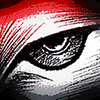
- Posts: 21
- Joined: Fri Aug 12, 2016 21:26
Re: Bloom effect bug in weapons
Try creating a folder only for brightmaps and lights pk3s and then in the Ini [Global Autoload] try:NullWire wrote:When I recently install the build I usually load my main files like the Dynamic lights, brightmaps, and the NERVE.wad, by using the .ini on the gzdoom build folder.Graf Zahl wrote:Can you be more precise? What did work previously that doesn't anymore.NullWire wrote:And finally, using this build: gzdoom-x64-g2.3pre-222-g6a6263a the game doesn't load my brightmaps by using ¨Path=¨ Only copy and paste them into the .exe
In that section who says:
# any files added with -file. Place each file on its own line, preceded
# by Path=
[Global.Autoload]
Path=lights.pk3
Path=NERVE.wad
Path=DBrightmaps.pk3
Path=PBrightmaps2.pk3
Path=TNTBrightmaps3.pk3
Code: Select all
Path=$PROGDIR/-YourFolderNameHere-/*.pk3As for the topic: Is it possible to filter the hud and weapons sprites as a layer so effects won't be applied to them? I don't really mind the way it is now, I love post-processing effect like JJ Abrams loves lens flares hehehehe, but in some cases a way of filtering where the pp is going to be applied at full force or at all, like a layer/depth way, is a good idea.
Distance to camera maybe? I'm just throwing out ideas hehe
-
NullWire
- Posts: 17
- Joined: Tue Dec 29, 2015 20:43
Re: Bloom effect bug in weapons
Hum there is any way for future build releases to make an option that disables ONLY the weapon bloom effect? I say that for the GL bug of PB, only the weapon, not the effects and stuff.. 
-
Graf Zahl

- GZDoom Developer

- Posts: 7148
- Joined: Wed Jul 20, 2005 9:48
- Location: Germany
Re: Bloom effect bug in weapons
What might be doable is to apply bloom first before drawing the weapon. The rest of the HUD is already in a separate pass.
-
NullWire
- Posts: 17
- Joined: Tue Dec 29, 2015 20:43
Re: Bloom effect bug in weapons
hum, that can fix the GL issue?Graf Zahl wrote:What might be doable is to apply bloom first before drawing the weapon. The rest of the HUD is already in a separate pass.