GzDooM pre-1905 + Black screen
Moderator: Graf Zahl
-
dpJudas
- Developer

- Posts: 798
- Joined: Sat Jul 23, 2016 7:53
Re: GzDooM pre-1905 + Black screen
Probably need my fingers at a dev machine with an AMD card to debug this further. You (ibm5155) mentioned me using your computer remotely for some tests. It might be a good idea. How do you suggest we set that up?
-
dpJudas
- Developer

- Posts: 798
- Joined: Sat Jul 23, 2016 7:53
Re: GzDooM pre-1905 + Black screen
Pull request: https://github.com/coelckers/gzdoom/pull/90
Finally got some good news! Found a typo that made it use the wrong texture handle when copying to the back buffer. This could very well explain the AMD black screen. Also found an uninitialized variable situation that could cause it to try delete a random texture first time it renders, which could maybe explain the Doom 2 image gone MIA on the Intel.
Finally got some good news! Found a typo that made it use the wrong texture handle when copying to the back buffer. This could very well explain the AMD black screen. Also found an uninitialized variable situation that could cause it to try delete a random texture first time it renders, which could maybe explain the Doom 2 image gone MIA on the Intel.
-
Blue Shadow
- Global Moderator

- Posts: 308
- Joined: Sun Aug 29, 2010 6:09
Re: GzDooM pre-1905 + Black screen
I ran 2.2pre-2090-g6c5109e three times in a row, and didn't get the problem once  . With previous builds, I got it every single time I ran GZDoom.
. With previous builds, I got it every single time I ran GZDoom.
-
Akiradlc
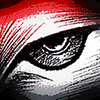
- Posts: 21
- Joined: Fri Aug 12, 2016 21:26
Re: GzDooM pre-1905 + Black screen
-
ibm5155
- Posts: 152
- Joined: Tue Oct 25, 2011 13:05
Re: GzDooM pre-1905 + Black screen
Tested:
-Intel: Black screen in windowed/fullscreen mode, but I can see normally when I start a level (and if I go back to the menu, with the end game bind, I see for 2 seconds a black screen and then the title menu)
-AMD: Just like before, its working fine, but something is a bit weird when changing from fullscreen to windowed mode.
dpjudas: is the game working just fine in your intel gpu? about using the computer remotely, you could, but idk the best software for doing that :S
-Intel: Black screen in windowed/fullscreen mode, but I can see normally when I start a level (and if I go back to the menu, with the end game bind, I see for 2 seconds a black screen and then the title menu)
-AMD: Just like before, its working fine, but something is a bit weird when changing from fullscreen to windowed mode.
dpjudas: is the game working just fine in your intel gpu? about using the computer remotely, you could, but idk the best software for doing that :S
-
Graf Zahl

- GZDoom Developer

- Posts: 7148
- Joined: Wed Jul 20, 2005 9:48
- Location: Germany
Re: GzDooM pre-1905 + Black screen
I think the best software for this is TeamViewer.
-
Rachael

- Developer

- Posts: 3651
- Joined: Sat May 13, 2006 10:30
Re: GzDooM pre-1905 + Black screen
Teamviewer works great, with a few caveats:
- You cannot test fullscreen mode without the user actually present. As for whether the screen actually transmits, it's touch and go on that. Sometimes it will, sometimes it will not, sometimes you'll get in-page renders that are not proper. No problems in Windowed mode though - other than being really slow.
- You must use the arrow keys to move around if that is your desire. WASD is for typing and Teamviewer will not transmit the full down/up states for it due to possible language differences. It will instead translate your typing (even if it is game keys) into the user's keyboard language and that gets transmitted as a single down/up events (using your own keyboard repeat settings) for that user.
- Mouse movement is absolute (like a touchscreen) so you also cannot use that to control the game.
-
mav3rick

- Posts: 5
- Joined: Thu Aug 25, 2016 16:45
Re: GzDooM pre-1905 + Black screen
Well i also did some test on 2090 and black screen are gone, but my problem with sprites are there and more clear on doom,doom2,tnt/plutonia, since the weapons sprite is no show and others sprites too as seem on screens
Doom1,Doom2



when used with a mod the sprite weapons do show but sprites they seem to get stuck




Doom1,Doom2



when used with a mod the sprite weapons do show but sprites they seem to get stuck




-
Akiradlc
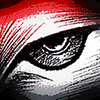
- Posts: 21
- Joined: Fri Aug 12, 2016 21:26
Re: GzDooM pre-1905 + Black screen
Well, i had no apparent problems with 2090. Going to try 2099 now.
-
dpJudas
- Developer

- Posts: 798
- Joined: Sat Jul 23, 2016 7:53
Re: GzDooM pre-1905 + Black screen
I haven't tried again in a while (its disabled in bios and I need to unplug my monitor to use it), but I'll give it another spin soon. Never seen any black screens with it though. Also not on my Mac laptop that also uses Intel.ibm5155 wrote:is the game working just fine in your intel gpu? about using the computer remotely, you could, but idk the best software for doing that :S
Thanks for the offer. Sounds like the black screen is gone on the AMDs now though. Are you getting the black screen on that HD4850?Eruanna wrote:Barring all that, though, Graf had no problems doing exactly this with my AMD card. The environment I set up for Graf remains available if needed, also, using an HD4850.
I'm not sure this rendering glitch is part of the black screen bug.mav3rick wrote:Well i also did some test on 2090 and black screen are gone, but my problem with sprites are there and more clear on doom,doom2,tnt/plutonia, since the weapons sprite is no show and others sprites too as seem on screens
-
ibm5155
- Posts: 152
- Joined: Tue Oct 25, 2011 13:05
Re: GzDooM pre-1905 + Black screen
the black screen under the intel hd 4000 doesn't count ? D:
Well, should I create a new thread for the other specific case with amd? (change from fullscreen mode to windowed and the game screen freeze)
EDIT: Lucky, I was playing with rollback with my off-line repo from gzdoom, and from the second try, the intel gpu went back to work :O.
So I tried to investigate the problematic line and here's what I found:
in gl_renderstate.cpp line 69
removing mClipSplit[0] = mClipSplit[1] = 0.0f; actually fixed gzdoom with my intel gpu and it's working at any case.
But, it didnt fixed the amd gpu (when you change from fullscreen to windowed)
so pls, pull this fix
[quote="dpJudas"]text[quote] @dpJudas
Well, should I create a new thread for the other specific case with amd? (change from fullscreen mode to windowed and the game screen freeze)
EDIT: Lucky, I was playing with rollback with my off-line repo from gzdoom, and from the second try, the intel gpu went back to work :O.
So I tried to investigate the problematic line and here's what I found:
in gl_renderstate.cpp line 69
Code: Select all
void FRenderState::Reset()
{
mTextureEnabled = true;
mClipLineEnabled = mSplitEnabled = mBrightmapEnabled = mFogEnabled = mGlowEnabled = false;
mColorMask[0] = mColorMask[1] = mColorMask[2] = mColorMask[3] = true;
currentColorMask[0] = currentColorMask[1] = currentColorMask[2] = currentColorMask[3] = true;
mFogColor.d = -1;
mTextureMode = -1;
mLightIndex = -1;
mDesaturation = 0;
mSrcBlend = GL_SRC_ALPHA;
mDstBlend = GL_ONE_MINUS_SRC_ALPHA;
mAlphaThreshold = 0.5f;
mBlendEquation = GL_FUNC_ADD;
mModelMatrixEnabled = false;
mTextureMatrixEnabled = false;
mObjectColor = 0xffffffff;
mVertexBuffer = mCurrentVertexBuffer = NULL;
mColormapState = CM_DEFAULT;
mSoftLight = 0;
mLightParms[0] = mLightParms[1] = mLightParms[2] = 0.0f;
mLightParms[3] = -1.f;
mSpecialEffect = EFF_NONE;
mClipHeight = 0.f;
mClipHeightDirection = 0.f;
mShaderTimer = 0.0f;
ClearClipSplit();
stSrcBlend = stDstBlend = -1;
stBlendEquation = -1;
stAlphaThreshold = -1.f;
stAlphaTest = 0;
mLastDepthClamp = true;
mInterpolationFactor = 0.0f;
mColor.Set(0.0f, 0.0f, 0.0f, 0.0f);
mCameraPos.Set(0.0f, 0.0f, 0.0f, 0.0f);
mGlowTop.Set(0.0f, 0.0f, 0.0f, 0.0f);
mGlowBottom.Set(0.0f, 0.0f, 0.0f, 0.0f);
mGlowTopPlane.Set(0.0f, 0.0f, 0.0f, 0.0f);
mGlowBottomPlane.Set(0.0f, 0.0f, 0.0f, 0.0f);
mSplitTopPlane.Set(0.0f, 0.0f, 0.0f, 0.0f);
mSplitBottomPlane.Set(0.0f, 0.0f, 0.0f, 0.0f);
mClipLine.Set(0.0f, 0.0f, 0.0f, 0.0f);
mDynColor.Set(0.0f, 0.0f, 0.0f, 0.0f);
mClipSplit[0] = mClipSplit[1] = 0.0f; // <========== REMOVE IT
mEffectState = 0;
activeShader = nullptr;
mProjectionMatrix.loadIdentity();
mViewMatrix.loadIdentity();
mModelMatrix.loadIdentity();
mTextureMatrix.loadIdentity();
}
But, it didnt fixed the amd gpu (when you change from fullscreen to windowed)
so pls, pull this fix
[quote="dpJudas"]text[quote] @dpJudas
-
Graf Zahl

- GZDoom Developer

- Posts: 7148
- Joined: Wed Jul 20, 2005 9:48
- Location: Germany
Re: GzDooM pre-1905 + Black screen
Sorry, but making that change will cause serious problems because it'd leave some variables uninitialized. What kind of Intel is this? It looks like it is having some issues with clip planes if random contents in there make it work.
-
Akiradlc
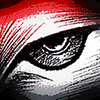
- Posts: 21
- Joined: Fri Aug 12, 2016 21:26
Re: GzDooM pre-1905 + Black screen
Not trying to be annoying, but: you're using the latest Crimson drivers right? Here when i change between modes the screen gets refreshed with no problems.ibm5155 wrote:AMD time:
-BUT there's just a weird thing, when you change from fullscreen to windowed mode, the screen gets stucked in the last frame that you saw in the fullscreen mode, if you try to go back to fullscreen mode or even resize the window, you still see the same frame... (but the game is still running in background).
-The same doesn't happens if you start in windowed mode and tries to set fullscreen mode.
Also, did you try turning off the Shader Cache in Crimson control panel? Some people have reported it causing all sorts of problems in OpenGL games recently.
The current way to clear the problem apparently is to uninstall driver with DDU, install latest driver and then run the game with Shader Cache off. Only after the first run, run the game with Shader Cache on and let the game do it's talk with Crimson for a few minutes then restart it and play without problems.
But again, i myself didn't had such problems, so no clue if it has indeed something to do or not. Just thought it was worth mentioning.
-
ibm5155
- Posts: 152
- Joined: Tue Oct 25, 2011 13:05
Re: GzDooM pre-1905 + Black screen
I'm using the 16.8.2 driver.Akiradlc wrote: Not trying to be annoying, but: you're using the latest Crimson drivers right? Here when i change between modes the screen gets refreshed with no problems.
Also, did you try turning off the Shader Cache in Crimson control panel? Some people have reported it causing all sorts of problems in OpenGL games recently.
The current way to clear the problem apparently is to uninstall driver with DDU, install latest driver and then run the game with Shader Cache off. Only after the first run, run the game with Shader Cache on and let the game do it's talk with Crimson for a few minutes then restart it and play without problems.
But again, i myself didn't had such problems, so no clue if it has indeed something to do or not. Just thought it was worth mentioning.
I tried to turn of the Shaders Cache, at the first try, it actually worked (but one weird result happened, the window border wasn't there, just a floating gzdoom screen), and the other tries the same happened .
It's ok, at least we know what may casue the bug.Graf Zahl wrote:Sorry, but making that change will cause serious problems because it'd leave some variables uninitialized. What kind of Intel is this? It looks like it is having some issues with clip planes if random contents in there make it work.
it's the intel hd 4000.
Also, I figure out that it's fine to set 0.0f to mClipSplit[0], the problem is when you set any value to mClipSplit[1].
And here comes my test log:
mClipSplit[1] = 10.0f; results in black
mClipSplit[1] = 100.0f; results in black, but you can see 20% of the screen (and you can see everything if you join the new game)
mClipSplit[1] = 1000.0f; and I can see everything
mClipSplit[1] = 384.0f; hmm I can see half the screen (I'm using 1360x768 and 384 equals 768/2)
mClipSplit[1] = 760.0f; I can see all but I belive, 6 missing lines.
mClipSplit[1] = 768.0f; now I can see everything
And just by curiosity, I tried to set mClipSplit[0] = 384.0f; and mClipSplit[1] = 700.0f;.
This is what happens:

So, basically, the gpu is clipping that area and ignoring the rest, and I belive, when I join a new game, the clip values are changed to the actuall screen size.
-
Rachael

- Developer

- Posts: 3651
- Joined: Sat May 13, 2006 10:30
Re: GzDooM pre-1905 + Black screen
No black screen, but am missing part of the screen border and weapon sprites.dpJudas wrote:Thanks for the offer. Sounds like the black screen is gone on the AMDs now though. Are you getting the black screen on that HD4850?