No difference,still black.dpJudas wrote:Does it make any difference to the black screen situation if Texture Filter Mode is set to None?
GzDooM pre-1905 + Black screen
Moderator: Graf Zahl
-
ibm5155
- Posts: 152
- Joined: Tue Oct 25, 2011 13:05
Re: GzDooM pre-1905 + Black screen
-
dpJudas
- Developer

- Posts: 798
- Joined: Sat Jul 23, 2016 7:53
Re: GzDooM pre-1905 + Black screen
Okay. Let's try something else. Run this special test branch: https://github.com/dpjudas/zdoom/tree/darkmatter
It replaces all normal textures with Red/Blue contents, like this:

If the textures are still black it rules out texture image generation/upload.
Edit: okay so I failed at generating a blue color. But you get the idea
It replaces all normal textures with Red/Blue contents, like this:

If the textures are still black it rules out texture image generation/upload.
Edit: okay so I failed at generating a blue color. But you get the idea
-
Akiradlc
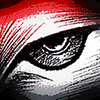
- Posts: 21
- Joined: Fri Aug 12, 2016 21:26
Re: GzDooM pre-1905 + Black screen
Update: Still getting black screen at start randomly. g2.2pre-2063-g13a583f.
-
ibm5155
- Posts: 152
- Joined: Tue Oct 25, 2011 13:05
Re: GzDooM pre-1905 + Black screen
Still not fixed D: ( I see a black screen, but if I resize the window, I can see your cool red/yellow images)
EDIT: I know it sounds boring, but isn't better to test each part of the code that was changed from the last working build?
EDIT: I know it sounds boring, but isn't better to test each part of the code that was changed from the last working build?
-
dpJudas
- Developer

- Posts: 798
- Joined: Sat Jul 23, 2016 7:53
Re: GzDooM pre-1905 + Black screen
The problem is I cannot test each part as they are all working on the computers I own. My only options left are to disable large portions of gzdoom and see how it affects your computers, or wait for someone that has such a computer that can debug it.
The red/yellow thing was meant to rule out the possibility that the black Doom 2 image on the Intel was due to an actual black texture. I need to know which OpenGL state is wrong in order to do anything, and that means ruling out each state one at a time. If it is ok with you ibm5155 I'd like to do a series of updates the darkmatter branch where you run it again each time and report back what you see. I know its painful and annoying, but I see little other choice besides waiting for a dev with a broken setup.
The red/yellow thing was meant to rule out the possibility that the black Doom 2 image on the Intel was due to an actual black texture. I need to know which OpenGL state is wrong in order to do anything, and that means ruling out each state one at a time. If it is ok with you ibm5155 I'd like to do a series of updates the darkmatter branch where you run it again each time and report back what you see. I know its painful and annoying, but I see little other choice besides waiting for a dev with a broken setup.
-
TOBOR
Re: GzDooM pre-1905 + Black screen
Hello, I have recently downloaded the latest SVN of GZDoom (gzdoom-g2.2pre-2063-g13a583f) and I am still having issues with the blank screen, but being able to hear the sounds and music in the background along with being able to see the mouse cursor and move around in the menus.
I have a Radeon AMD (HD) 6620 if that is of any help.
I have a Radeon AMD (HD) 6620 if that is of any help.
-
lizardcommando

- Posts: 375
- Joined: Fri Jul 08, 2005 6:12
- Location: Somewhere in California
Re: GzDooM pre-1905 + Black screen
I'm having the same issues with the latest SVN version of GZDoom with the black screen but being able to hear sounds and music. I can also see the mouse cursor and I can move around in the menu.
My graphics card is a Radeon HD 6620. Not sure if that'll help you out or anything.
My graphics card is a Radeon HD 6620. Not sure if that'll help you out or anything.
-
dpJudas
- Developer

- Posts: 798
- Joined: Sat Jul 23, 2016 7:53
Re: GzDooM pre-1905 + Black screen
Does running gzdoom with -nosampler have any effect on the black screen situation?
-
lizardcommando

- Posts: 375
- Joined: Fri Jul 08, 2005 6:12
- Location: Somewhere in California
Re: GzDooM pre-1905 + Black screen
That did nothing, unfortunately.
Are there any good leads as to why this is happening as of lately?
Are there any good leads as to why this is happening as of lately?
-
ibm5155
- Posts: 152
- Joined: Tue Oct 25, 2011 13:05
Re: GzDooM pre-1905 + Black screen
That's a thing I'm waiting for 1 month agolizardcommando wrote:That did nothing, unfortunately.
Are there any good leads as to why this is happening as of lately?
But it's kinda hard you know, dpjudas has no amd gpu for testing so it's like a slow testing (requiring someone with an amd card for testing...)
Hey DpJudas, if that helps, you could use my system for remotely test it :p
-
Devianteist

- Posts: 6
- Joined: Thu Mar 05, 2015 14:00
- Location: The Interwebs
Re: GzDooM pre-1905 + Black screen
I have this error as well, and I am running an ATI Radeon HD 4600 series graphics card, from Sapphire Technology. I wish the devs good luck in solving this issue, but if they can't, then I'm SOL.
It was never easy.
-
mav3rick

- Posts: 5
- Joined: Thu Aug 25, 2016 16:45
Re: GzDooM pre-1905 + Black screen
I have also this error but in my case is getting worse, some sprite are missing, i have a ati hd2400 and the drivers are legacy so no new update


before i could just alt-tab and worked but now is not :/


before i could just alt-tab and worked but now is not :/
Last edited by Rachael on Thu Aug 25, 2016 17:09, edited 1 time in total.
Reason: Spoiler tags removed.
Reason: Spoiler tags removed.
-
dpJudas
- Developer

- Posts: 798
- Joined: Sat Jul 23, 2016 7:53
Re: GzDooM pre-1905 + Black screen
Here's my latest attempt at fixing this: https://github.com/dpjudas/zdoom/tree/init_global_state. Pull request: https://github.com/coelckers/gzdoom/pull/89
It resets some global state tracking variables in case this is the second OpenGL context being created. I included a pull request because I think we probably want this in master regardless of whether it fixes the black screen or not.
It resets some global state tracking variables in case this is the second OpenGL context being created. I included a pull request because I think we probably want this in master regardless of whether it fixes the black screen or not.
-
Blue Shadow
- Global Moderator

- Posts: 308
- Joined: Sun Aug 29, 2010 6:09
Re: GzDooM pre-1905 + Black screen
It didn't fix it (using 2.2pre-2087-g597e101).
-
ibm5155
- Posts: 152
- Joined: Tue Oct 25, 2011 13:05
Re: GzDooM pre-1905 + Black screen
Ok here come the ibm dailly log from both intel/amd gpus with the latest commit:
Intel time:
-It looks actually worse, the screen is just black all the time, not just the doom 2 backgound image (but just like the amd gpu).
-the same happens with windowed and fullscreen mode (in both monitors)
AMD time:
-Things are looking better, I failed to see a black screen in fullscreen mode this time (I tried to change the resolutions and the screen adapter).
-BUT there's just a weird thing, when you change from fullscreen to windowed mode, the screen gets stucked in the last frame that you saw in the fullscreen mode, if you try to go back to fullscreen mode or even resize the window, you still see the same frame... (but the game is still running in background).
-The same doesn't happens if you start in windowed mode and tries to set fullscreen mode.
Here's a resumed test case:
:start gzdoom in fullcreen mode -> changes to windowed mode (screen freeze) -> changes to fullscreen mode (screen still froze) -> exit.
:start gzdoom in windowed mode -> changes to fullscreen mode -> changes to windowed mode (screen freeze) -> change to fullscreen mode (screen still froze) -> exit.
:start gzdoom in fullcreen mode -> changes to windowed mode (screen freeze) -> resize the window (screen still froze) -> exit.
:start gzdoom in fullcreen mode -> changes to windowed mode (screen freeze) -> resize the window (screen went out from froze mode) -> changes to fullscren mode (screen is still working) -> changes to windowed mode (screen freeze).
Intel time:
-It looks actually worse, the screen is just black all the time, not just the doom 2 backgound image (but just like the amd gpu).
-the same happens with windowed and fullscreen mode (in both monitors)
AMD time:
-Things are looking better, I failed to see a black screen in fullscreen mode this time (I tried to change the resolutions and the screen adapter).
-BUT there's just a weird thing, when you change from fullscreen to windowed mode, the screen gets stucked in the last frame that you saw in the fullscreen mode, if you try to go back to fullscreen mode or even resize the window, you still see the same frame... (but the game is still running in background).
-The same doesn't happens if you start in windowed mode and tries to set fullscreen mode.
Here's a resumed test case:
:start gzdoom in fullcreen mode -> changes to windowed mode (screen freeze) -> changes to fullscreen mode (screen still froze) -> exit.
:start gzdoom in windowed mode -> changes to fullscreen mode -> changes to windowed mode (screen freeze) -> change to fullscreen mode (screen still froze) -> exit.
:start gzdoom in fullcreen mode -> changes to windowed mode (screen freeze) -> resize the window (screen still froze) -> exit.
:start gzdoom in fullcreen mode -> changes to windowed mode (screen freeze) -> resize the window (screen went out from froze mode) -> changes to fullscren mode (screen is still working) -> changes to windowed mode (screen freeze).